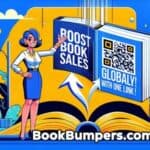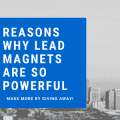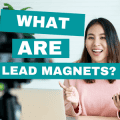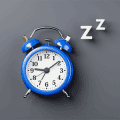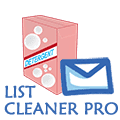Before I get started I need to let our Windows users know that this site is for PC & Mac users. With that said let's get started on why having a Mac for Internet Marketing is actually an advantage than a disadvantage. Our video below goes over this in more detail, but we will sum it up for this article.
Most of the high end Internet Marketing tools are cross platform now, meaning there is a PC & Mac version of the tool. This wasn't true a few years back, where the PC got all the love. Also a lot of your “hacker type” marketing software packages are PC only because the software creators such as Ubot are PC only and can only produce PC applications. Luckily this is not a problem at all, let see why…
The YouTube ID of <span style="line-height: 1.5em;">ms48m1K1x6Q</span> is invalid.With today's technology you can run Windows inside Mac OS X almost at full speed of a standard Windows PC. That's right… you can run many Window's application at full speed while running OS X. This allows you to run the millions of Window's software programs directly on your Mac without needing a second machine (PC). If you have 2 or more monitors it gets even better, you can either have Windows running inside a Window or full screen across one or more monitors.
I use VMware Fusion to run Windows on my Mac, but there is another popular program called Parallels Desktop that I have not tested. I am very happy with VMWare's Fusion. I can drag files from the two operating systems with in (demonstrated in the video), share hard drives, hardware and clipboard it's seamless.
Now I can run Scrapebox, Spinnerchief, GSA Captcha Breaker, GSA Search Engine Ranker and hundreds of my other PC only Internet Marketing tools on my Mac all with ease.
So what makes this an advantage having to use a program like Fusion to run Windows over just owning a PC running Windows? Glad you asked there is an ever growing software list that is not available on a PC and never will be. Plus PC's can not run OS X, there is no legal way to run OS X, and there never will be. I don't have to run a second machine ie taking up space,needing more power & producing heat. I can backup my Windows machine in Minutes and even copy it to my other Macs running VMware Fusion.
So on a Mac you can run OS X & Windows giving you the best of both worlds!
I want to provide you with a few simple tips to make your Window's experience even better. Let's talk speed and how to running Windows at blazing speeds on a Mac:
Hard Drive:
The newer Mac's are blazing fast, in fact take a Mac Book Pro with SSD drives, they can boot in under 3 seconds. That's fast! I sit in front of my Windows 8.1 Alienware for about 45 seconds for it to boot, mainly due to the fact it uses a older hard drive technology. My point being that Hard Drive speed (I/O) is a major factor when doing virtualization.
I recommend not putting your Windows on an external USB 2 drive, maybe a USB 3 or Firewire 800, but not on a slow external drive it's going to slow you down.
RAM:
This is Windows we're talking about, you can NEVER have enough ram. Windows should have at a minimum 2gigs of ram assigned to it. Remember whatever ram you assign to your Windows virtual machine, is less ram your Mac will have to use while your Windows VM is running. So if you have a 8gig Mac give your PC 2 to 3 gigs. If you have a 16gig Mac give your PC 4gigs.
ANTI-VIRUS:
It's very important that you install anti-virus software in your Windows OS. I have tested a few of them and the fastest one that also offers the best protection in our testing is Kaspersky . It's important you install an ant-virus program that won't slow your virtual Windows machine down much.
Resource Links