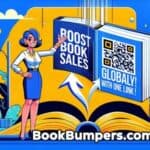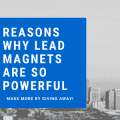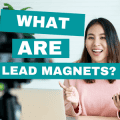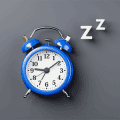You may think your WordPress site is secure, but hackers often exploit weak passwords, outdated plugins, or overlooked security measures. Even reputable themes and plugins can expose vulnerabilities if you don't keep them updated. Without proper monitoring, your site could be at risk without your knowledge. Fortunately, there are straightforward ways to protect yourself—so let's explore what makes WordPress vulnerable and how you can prevent an attack.
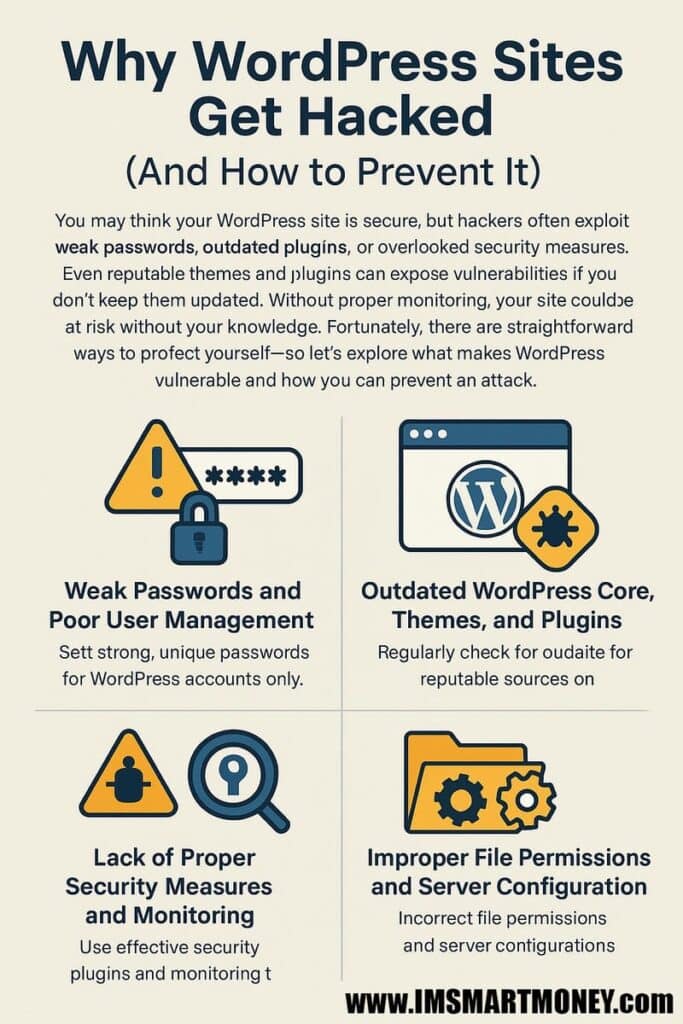
Weak Passwords and Poor User Management

Since weak passwords and poor user management are among the easiest vulnerabilities for hackers to exploit, it's essential to set strong, unique passwords for your WordPress accounts.
Don't rely on simple, predictable passwords; instead, focus on password complexity using a mix of uppercase and lowercase letters, numbers, and special characters. Frequently update passwords and avoid reusing them across multiple platforms.
Strong Password Examples:
T!gerRun57$
V@ultC0de#92
mY8*Rocket#X
L0gIn!Maze24
Sw!ft_H0rse77
✅ Password Best Practices:
-
Update passwords regularly (e.g., every 3–6 months).
-
Avoid using the same password across multiple accounts.
-
Consider using a password manager to safely store and generate complex passwords.
Enabling two-factor authentication (2FA) on WordPress significantly enhances the security of your website by adding an extra layer of protection beyond just a username and password. With 2FA, even if an attacker obtains your login credentials, they would still need access to a second verification method—typically a temporary code sent to your phone or generated by an authentication app—to gain entry. This greatly reduces the risk of unauthorized access from brute-force attacks, phishing scams, or stolen credentials. By enabling 2FA, you're helping to safeguard your WordPress admin area, user data, and website content from potential breaches.
Properly managing user roles is equally important. Assign users only the permissions they actually need. For instance, limit administrator privileges to trusted individuals, while assigning editors, authors, or subscribers lower-level roles.
Regularly review user accounts, remove inactive users, and monitor login attempts. By prioritizing strong password practices and effective user role management, you'll greatly reduce your site's vulnerability to unauthorized access.
Outdated WordPress Core, Themes, and Plugins
When you neglect updates to your WordPress core, themes, or plugins, you're opening doors for hackers to find and exploit vulnerabilities.
Developers constantly release updates to patch security flaws and enhance performance. Ignoring these updates leaves your website vulnerable, as outdated themes and plugin vulnerabilities become common targets for cybercriminals.
Hackers actively search for websites using outdated software to exploit known security loopholes, injecting malware or gaining unauthorized access.
Regularly check your WordPress dashboard for available updates and apply them promptly. Consider enabling automatic updates for minor WordPress core releases and trusted plugins.
Staying current with updates considerably reduces security risks, protecting your website against potential hacks and ensuring it remains stable, secure, and functioning effectively.
Use of Vulnerable or Untrusted Plugins and Themes

Plugins and themes are powerful tools that add functionality and style to your WordPress site, but choosing vulnerable or untrusted ones can expose your website to serious security threats. Unreliable plugins or themes might contain malicious code, backdoors, or security loopholes hackers can exploit, compromising your entire website. Prioritize plugin security by downloading plugins and themes only from reputable sources such as the official WordPress directory or trusted developers. Regularly perform theme updates to patch known vulnerabilities and guarantee peak protection.
| Risk of Untrusted Plugins/Themes | Potential Consequences |
|---|---|
| Malicious code | Website defacement, data breaches |
| Security loopholes | Unauthorized access, malware |
| Lack of regular updates | Increased vulnerability to attacks |
| Poor developer reputation | Unreliable security, weak support |
Lack of Proper Security Measures and Monitoring
If you neglect proper security measures and continuous monitoring, your WordPress site becomes an easy target for hackers.
Without effective security plugins, your site remains vulnerable to malware, brute-force login attempts, and suspicious bot traffic. Security plugins automatically scan your site for risks, blocking threats before they harm your website.
Additionally, failing to actively track your site's security status leaves you unaware of malicious activities until it's too late. Implementing reliable monitoring tools helps you detect unusual activity quickly, allowing you to respond promptly and minimize damage.
Regular monitoring also provides insight into potential vulnerabilities, enabling proactive security improvements.
Improper File Permissions and Server Configuration

Even with robust security plugins and regular monitoring, your WordPress site remains vulnerable if your file permissions and server configurations aren't properly managed.
Improper file permissions allow hackers to gain unauthorized access, modify essential files, or inject malicious code. Make sure your files and directories have correct permissions—typically, directories set to 755 and files to 644—to restrict unauthorized modifications.
Incorrect file permissions open doors for hackers—set directories to 755 and files to 644 to secure your WordPress site effectively.
Pay close attention to file ownership; files should be owned by the correct user and group, avoiding insecure settings like assigning files to the webserver user.
Server misconfigurations, such as outdated PHP versions or incorrect security settings, also expose your site to vulnerabilities.
Regularly audit your server configurations, update software promptly, and maintain strict file permissions and ownership to enhance your site's security.